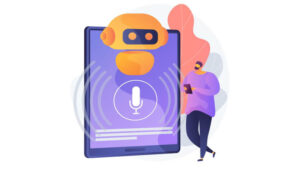Live shopping events have become a game-changer in today’s digital marketplace. Nearly 72% of consumers have made a purchase during a live shopping event, showcasing the immense potential for sales growth. Social media plays a crucial role in amplifying these events. Platforms like Facebook, YouTube, Instagram, and TikTok enable brands to reach a wider audience. You will discover actionable tips to enhance your live shopping events. Learn How to Stream Your Live Shopping Events Across Social Networks effectively and boost engagement.
Pre-Event Preparation

Define Your Goals
Identify Key Metrics
Start by identifying key metrics for your live shopping event. Focus on metrics like viewer count, engagement rate, and conversion rate. These metrics will help measure the success of your event. Use these insights to make data-driven decisions.
Set Clear Objectives
Set clear objectives for your event. Decide whether you aim to increase brand awareness, boost sales, or engage with your audience. Clear objectives will guide your planning and execution. Ensure every action aligns with these goals.
Choose the Right Platform
Analyze Audience Demographics
Analyze your audience demographics to choose the right platform. Platforms like Facebook, YouTube, Instagram, and TikTok cater to different age groups and interests. For instance, TikTok attracts a younger audience, while Facebook has a broader age range. Select the platform that best matches your target audience.
Consider Platform Features
Consider the features of each platform. Instagram offers interactive features like polls and Q&A sessions. YouTube provides high-quality streaming and extensive reach. TikTok excels in short, engaging content. Evaluate these features to determine which platform will enhance your live shopping event.
Plan Your Content
Create a Script
Create a script for your live shopping event. Outline the key points you want to cover. Include product descriptions, special offers, and call-to-action prompts. A well-prepared script ensures a smooth and engaging presentation.
Prepare Visuals and Demos
Prepare visuals and demos to showcase your products effectively. Use high-quality images and videos. Demonstrate how your products work. Visuals and demos will capture your audience’s attention and drive engagement.
Promoting Your Event

Leverage Social Media Channels
Use Teasers and Countdown Posts
Create excitement with teasers and countdown posts. Share sneak peeks of featured products. Post daily countdowns to build anticipation. Use eye-catching visuals to grab attention. Encourage followers to share the posts. Boost visibility and engagement.
Collaborate with Influencers
Partner with influencers to reach a broader audience. Choose influencers who align with your brand values. Have influencers share event details with their followers. This strategy increases credibility and trust. Influencers can also participate in the event, adding more excitement.
Utilize Email Marketing
Send Save-the-Date Emails
Email marketing remains a powerful tool. Send save-the-date emails to your subscribers. Include essential details like date, time, and platform. Use compelling subject lines to ensure high open rates. Remind subscribers closer to the event date.
Provide Exclusive Previews
Offer exclusive previews to your email list. Share behind-the-scenes content or special offers. Make subscribers feel valued and excited. This approach boosts attendance and engagement.
Engage with Your Audience
Create Interactive Posts
Engage your audience with interactive posts. Ask questions related to the event. Use engaging visuals and videos. Prompt followers to comment and share. This interaction builds a sense of community.
Use Polls and Q&A Sessions
Incorporate polls and Q&A sessions into your strategy. Use Instagram Stories or Facebook Live for real-time engagement. Ask followers about their preferences and expectations. Answer questions to build trust and rapport. This direct interaction enhances the overall experience.
How to Stream Your Live Shopping Events Across Social Networks
Leverage QuickCEP for Multi-Platform Streaming
Utilize multi-streaming tools to broadcast your live shopping event across multiple platforms. Tools like QuickCEP allow you to upload and play your live stream videos, KOL videos, and other shoppable content directly on your website store. This approach helps you reach a wider audience by seamlessly integrating these videos into your e-commerce site. QuickCEP provides a single dashboard to manage all your videos, simplifying the process and enhancing viewer engagement.

Enhance Your Shopping Experience with Shoppable Videos
QuickCEP takes your live shopping events to the next level by supporting the addition of shoppable cards within your videos. Customers can click on these cards to purchase items directly from the video, making the shopping experience seamless and intuitive. This feature not only boosts conversions but also keeps your audience engaged by providing a direct and easy way to shop for products featured in the live stream.
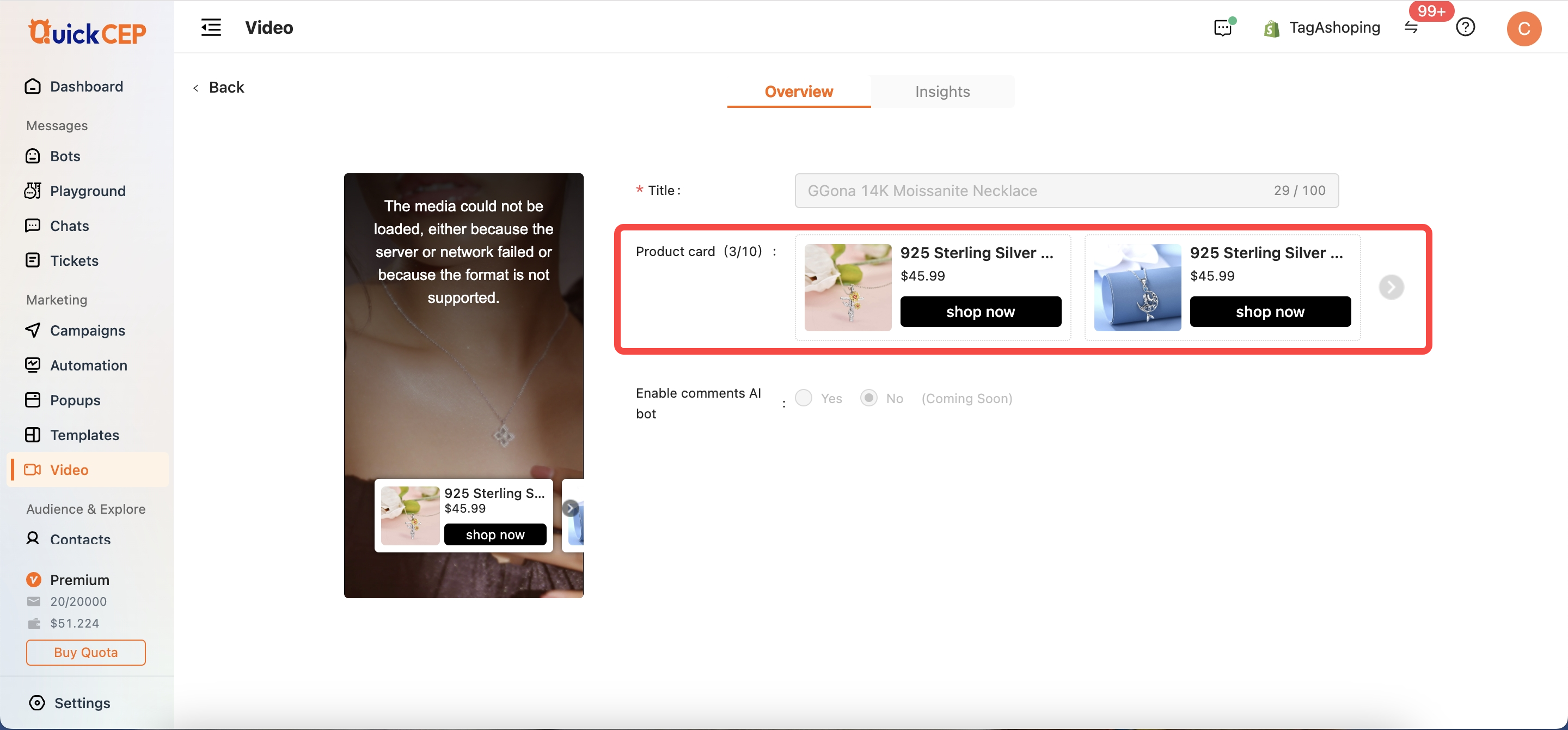
Optimize Real-Time Interactions with QuickCEP
Engage with your audience in real time. Respond to comments and questions promptly. Use the dashboard provided by QuickCEP to manage chats across all platforms, ensuring seamless interaction. Real-time engagement builds trust and keeps viewers interested.
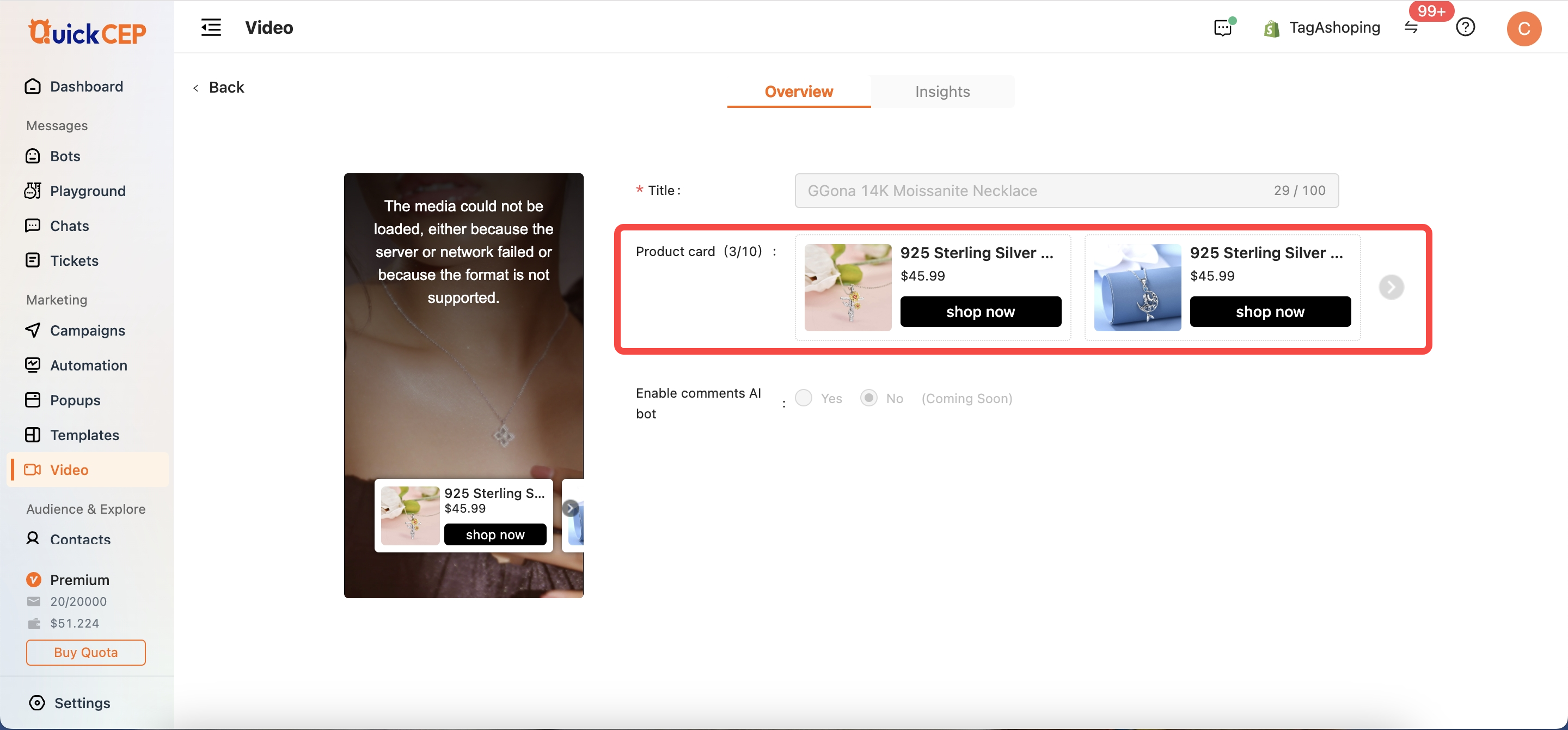
Incorporate Interactive Elements to Boost Engagement
Incorporate interactive elements like polls and Q&A sessions. Platforms like Instagram and Facebook offer these features, which can be used to gather feedback and keep the audience engaged. Highlight viewer comments and questions during the stream to make viewers feel valued and encourage participation.
Drive Sales with Exclusive Deals
Offer exclusive deals and discounts during the live event. Limited-time offers create urgency and drive sales. Announce these deals throughout the stream to maintain excitement. Showcase products effectively with live demonstrations, using high-quality visuals to capture attention and highlight key features.
By leveraging QuickCEP’s robust features, you can create a compelling, interactive, and highly engaging live shopping experience that drives sales and enhances customer satisfaction.
During the Event
Engage in Real-Time
Respond to Comments
Engage with your audience by responding to comments. Acknowledge viewers’ questions and feedback promptly. This real-time interaction builds trust and keeps viewers engaged. Use a friendly and approachable tone to make the audience feel valued. Encourage more participation by highlighting insightful comments during the stream.
Use Live Polls and Questions
Incorporate live polls and questions to boost engagement. Platforms like Instagram and Facebook offer these interactive features. Ask viewers about their preferences or opinions related to the products. Use the responses to tailor the presentation and make it more relevant. This direct interaction enhances the overall experience and keeps the audience invested.
Showcase Products Effectively
Highlight Key Features
Showcase your products by highlighting key features. Demonstrate how the products solve problems or add value to the viewers’ lives. Use clear and concise language to explain the benefits. Visual aids like close-up shots or infographics can make the features more understandable. This approach helps viewers make informed purchasing decisions.
Offer Live Demonstrations
Offer live demonstrations to show the products in action. Demonstrate the functionalities and benefits of each product. Allow viewers to see the products from different angles and in various scenarios. This immersive experience helps build confidence in the products. Answer any questions that arise during the demonstration to provide clarity.
Provide Exclusive Offers
Limited-Time Discounts
Create urgency with limited-time discounts. Announce special deals available only during the live event. Use countdown timers to emphasize the limited availability. This strategy encourages immediate purchases and boosts sales. Highlight the savings and benefits to make the offers more appealing.
Special Bundles
Offer special bundles to provide added value. Combine complementary products into attractive packages. Explain the benefits of purchasing the bundles compared to individual items. Use visuals to showcase the bundled products together. This approach not only increases the average order value but also enhances customer satisfaction.
Post-Event Strategies
Analyze Performance
Review Key Metrics
Start by reviewing the key metrics from your live shopping event. Focus on viewer count, engagement rate, and conversion rate. These metrics provide insights into what worked and what didn’t. Use this data to understand the overall performance of your event.
Gather Audience Feedback
Collect feedback from your audience to gain valuable insights. Conduct post-event surveys to ask attendees about their experience. Use questions that focus on what they liked and what could be improved. Real feedback helps you make necessary adjustments for future events.
Follow Up with Attendees
Send Thank-You Emails
Show appreciation to your attendees by sending thank-you emails. Express gratitude for their participation and support. Include a recap of the event highlights and any exclusive offers. Personalize the emails to make attendees feel valued and appreciated.
Share Event Highlights
Share highlights from your live shopping event on social media and through email. Use high-quality images and videos to capture the best moments. Highlight key products, special offers, and memorable interactions. This keeps the excitement alive and encourages future participation.
Plan for Future Events
Identify Areas for Improvement
Identify areas where improvements can be made. Use the feedback and data collected to pinpoint specific aspects that need enhancement. Focus on elements like content delivery, product presentation, and audience engagement. Continuous improvement ensures better results in future events.
Set New Goals
Set new goals based on the insights gained from your analysis. Define clear objectives for your next live shopping event. Aim to increase viewer engagement, boost sales, or expand your audience reach. Setting new goals keeps your strategy focused and aligned with your overall business objectives.
Preparation, promotion, and engagement form the backbone of a successful live shopping event. Implement these tips to elevate your next event. Preparation ensures smooth execution. Promotion builds anticipation. Engagement keeps viewers invested.
Start planning your next live shopping event today. Use these strategies to boost your results. Share your experiences and tips in the comments. Your insights can help others succeed.
See Also
Top 10 Strategies for Enhancing Marketing with AI Technology
Boosting Ecommerce Revenue via Funnel Streamlining
Top 12 Product Videos for Achieving Ecommerce Excellence
5 Key SEO Tactics for Driving Ecommerce Revenue: A Comprehensive Manual
Conducting a Successful Livechat Assessment for Your E-store